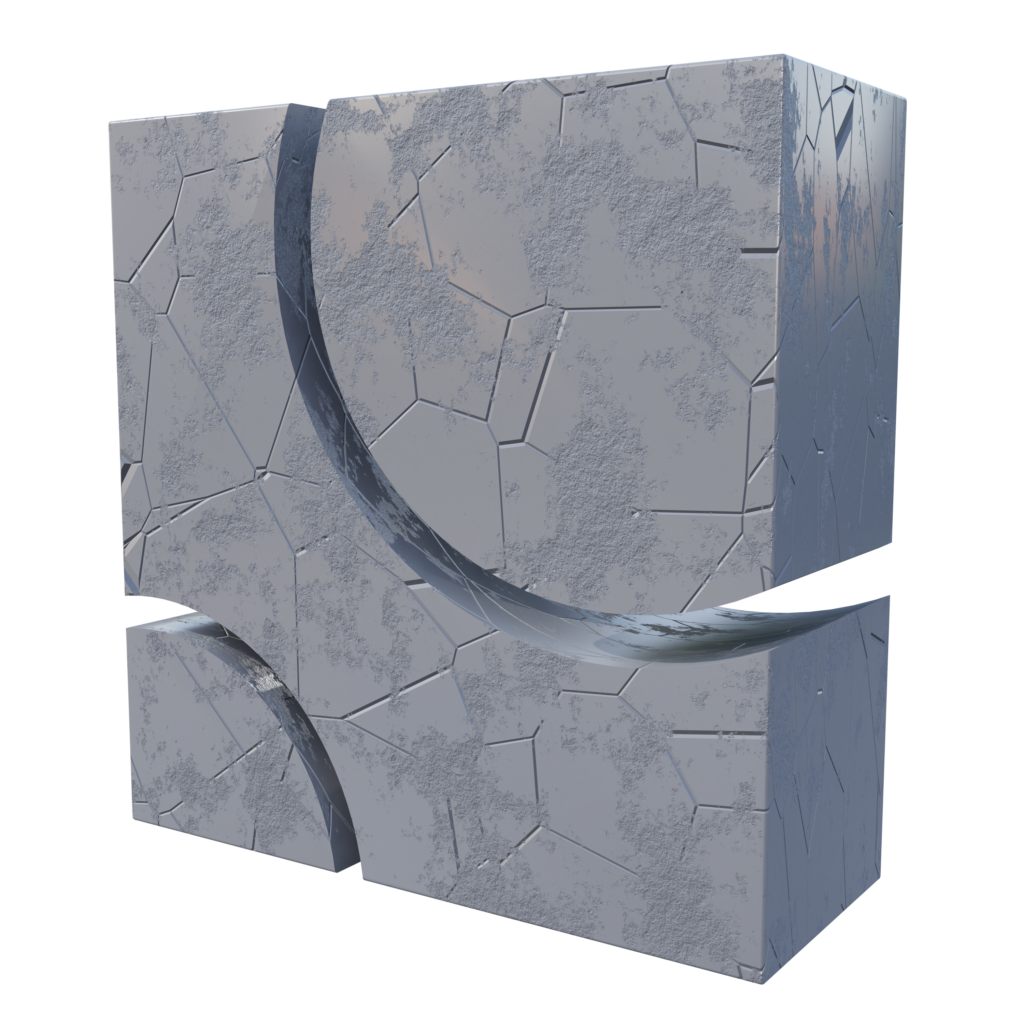BBS Making Tool
| Rebar Type ↓ | Dia of Bar ↓ | Nos of Bar | Nos of Items | Length (A) (m) | Anchor / L (B) (m) | Cutting Length (m) | Total Length (m) | Weight (kg) | Shape | Action |
|---|---|---|---|---|---|---|---|---|---|---|
| Total Weight of All Rebars: | 0 Kg | |||||||||
Summary of Rebars
| detail / Dia | 8mm | 10mm | 12mm | 16mm | 20mm | 25mm | 28mm |
|---|---|---|---|---|---|---|---|
| Length | 0 | 0 | 0 | 0 | 0 | 0 | 0 |
| Weight | 0 | 0 | 0 | 0 | 0 | 0 | 0 |
How to Use BBS Making Tool
To use BBS Making Tool You Just Enter the values which are required.
First You Have to choose Bar Type Like – Main Bar, Extra L (L Shape Bar), or Extra S (Straight Bar).
Then Enter the Dia Of Bar, then Nos of Bar on Each Component, then Nos of Components / Beams (It can be anything Beam, column, Footing, etc.).
# Note : Example if You Have 4 Nos of Bar of 16mm Dia, and you have 2 Beams Similar Size and Reinforcement then You Will Enter Nos of Bars 5 And Nos of Item 2
Then Enter Clear length of Bar Without L (hook), and then Enter Length of L (hook) and its Done.
Tool will Calculate cutting Length of Bar and weight of bar and will show the Shape of bar in Shape column.
It Will Make a Dia wise summary of Length and weight in Bottom.
if you need to Insert or delete any Row in sheet you can do it by just taping on (+) or (-) Buttons which are in every Row and if you want to add Row in Bottom of the sheet simply tap on Add row button on Bottom of the sheet.
After making entry of your all rebars, You can save the Sheet in PDF Format by tap n Save to PDF Button.